How to Choose The Right Team Collaboration Tool for Your Needs
- Jerryton surya
- Aug 20, 2024
- 10 min read
Updated: Mar 27
We're constantly juggling multiple collaboration tools for communication, project management, scheduling, progress tracking, and even AI assistance.
But what if I told you this juggling act is costing you more than just time? It's leading to misalignment, communication breakdowns, and valuable data slipping through the cracks.
Imagine a world where all these tasks could be managed seamlessly in a single, powerful collaboration tool. Sounds too good to be true? Let's explore how this game-changing approach could revolutionize the way we work.
In this article, we will provide you with insight on choosing the right collaboration tool for your team, which will help you coordinate your team and boost efficiency.

Table of contents
What is Team Collaboration Tool
A team collaboration tool is designed to facilitate and enhance the ways in which team members work together. These tools provide a centralized platform where team members can collaborate in real-time or asynchronously making it easier to stay organized and on track with projects and tasks, helping teams coordinate their efforts, track progress, and achieve common goals.

Importance of Team Collaboration Tool
Team collaboration tools facilitate seamless communication, efficient project management, and streamlined workflows, enabling teams to work cohesively regardless of physical location. By providing a centralized space for communication, project management, and discussions, these tools foster transparency and keep all team members aligned on goals and progress. They significantly reduce email clutter, minimize miscommunication, and accelerate decision-making processes.
Studies showed that teams using online collaboration tools completed tasks 30% faster than those using traditional methods.

Essential Features of Team Collaboration Tool
Team collaboration tool serve as a backbone of efficient teamwork, offering a centralized space for colleagues to interact, share information, and manage projects regardless of their physical location. The most essential features of team collaboration tool are
Personal and Group chat
Project management
Calendar
AI assistant
To do list
File Sharing and Storage
Audio Conferencing
Video Conferencing
Personal and Group Chat
Personal and group communication is an essential feature in every team collaboration tool. Why it matters:
Real-time conversations keep work flowing smoothly
Casual chats help coworkers bond, building a stronger team
A connected team is a more productive and happy team
Popular tools like Slack and Microsoft Teams offer great messaging, but they're missing some key ingredients. While you can chat easily, they fall short when it comes to managing projects and other important tasks.
The ideal tool would combine the best of both worlds: easy communication AND powerful project management. This way, your team can chat, collaborate, and get things done all in one place!

Project management
Traditional project management tools like Jira, Asana, and ClickUp are no longer sufficient. Users have to constantly switch between communication and project management platforms, to manage projects. Imagine this scenario:
You have an important idea in a chat conversation.
You need to turn that idea into a task.
You manually copy-paste from chat to your project management tool.
Oops! You forgot a crucial detail.
Sound familiar? This is the daily struggle for many teams relying on separate communication and project management tools.
Move to a centralized solution, Swatle that brings chat and project management together. You'll save precious time, boost productivity, and ensure that no important details slip through the cracks.

Calendar
A calendar is a crucial feature in a team collaboration tool because it enhances scheduling and coordination by allowing team members to manage meetings and appointments effectively, ensuring everyone is aware of their commitments. It also facilitates task management by assigning deadlines and providing automated reminders, helping teams stay on track.
The visibility and transparency offered by a shared calendar allow for a clear understanding of project timelines and efficient resource allocation.
In order to schedule a discussion, you often have to send numerous emails or messages back and forth to determine a suitable time for a meeting in Zoom or Google Meet, which can be time-consuming. By using Swatle, you can directly schedule meetings with your team members, significantly streamlining the process.

AI Assistant
Studies have shown that users who utilize AI tools to perform tasks can complete them 40% faster than those who don't use such tools.
Many of us are already using AI tools like ChatGPT and Claude to assist us, but these tools often require extensive prompt tweaking to get the desired results, as they may not fully understand your specific expectations.
Swatle, however, features an inbuilt AI assistant that personally understands you and delivers the expected results the first time.

To Do list
Creating a to-do list on your own can be a time-consuming process, yet it's one of the most underrated aspects of effective work management.
Swatle Genie takes the hassle out of this by automatically generating a to-do list for all your tasks, with estimated times for each one. With Swatle Genie, you can plan better and work smarter.

File Sharing and Storage
File sharing and storage are essential in team collaboration tools as they provide a central repository for all project-related documents, enabling real-time collaboration and supporting remote work. Using Swatle Chat, you can effortlessly share files in both personal and group conversations. Also, you can attach task-related files directly within the task description, helping the assignee understand the task more clearly.

Audio & Video Conferencing
Audio & Video Conferencing is crucial as a team collaboration tool as it facilitates real-time communication, enhances collaboration by conveying tone and body language, and supports remote work by connecting geographically dispersed team members.
Swatle Calendar is integrated with Zoom, helping you schedule discussions with your teammates faster and more efficiently. This integration eliminates the back-and-forth conversations needed to find the right time, streamlining the scheduling process.

How to choose team collaboration tool
Selecting the right team collaboration tool is crucial for enhancing productivity and streamlining communication. With an abundance of options available, ranging from project management platforms to instant messaging and file-sharing apps, the choice can be overwhelming. Key factors to consider are
Does it fit into your budget
Does it help with team-specific tasks
Can it handle your team size and work volume
Ease of use and user adoption
Scalability and flexibility
Does it fit into your budget
Budget is a primary aspect to consider before subscribing to various tools for managing project management, communication, meetings, and AI assistance, as it can be an expensive option.
The tool you choose by default needs to have project management, communication, meeting space, and AI assistance capabilities. This will not only reduce budget, but it also increases productivity and helps you align your team much more easily.
Let's say you have these subscriptions:
Jira for project management - $12.48 per user/month
Slack for communication - $15 per user/month
Zoom subscription for discussions - $15.51 per user/month
ChatGPT subscription for AI assistance - Average $10 per user/month
The total cost will be $52.51 per user/month.
With Swatle, you can manage all these tasks for just $3 per user/month; if you opt for a yearly plan, it will be $2 per user/month.
You can save $49.51 per user/month.

Does it help with team specific tasks
Team collaboration tools significantly enhance team-specific tasks by providing a centralized platform for communication, project management, communication, meetings, file sharing and AI assistance.
Swatle streamline workflows by offering features like project timelines, customizable processes, and progress tracking, which help teams stay organized and meet deadlines.
It supports remote work, by combining project management, real-time document collaboration, meeting management, and performance analytics in one place, these tools not only improve efficiency but also foster better teamwork.
They enable teams to prioritize tasks, monitor progress, and maintain clear communication channels, ultimately leading to more productive and cohesive team operations across various industries and work setups.
Can it handle your team size and work volume
Before committing to a collaboration tool, it's crucial to assess its speed and performance. Use Google Page Speed Insights to evaluate the app's loading time, aiming for a score above 70 to ensure swift responsiveness.
Investigate the tool's web hosting platform, as this can significantly impact overall performance. A fast-loading app isn't just a convenience—it's a productivity booster that can make a real difference in your team's efficiency.
By conducting these quick checks, you're not just choosing a tool; you're investing in your team's ability to collaborate seamlessly.
A robust hosting foundation coupled with speedy load times can transform your team's workflow, allowing them to focus on what matters most: achieving your shared goals. Don't let subpar performance hold your team back—opt for a tool that keeps pace with your ambitions.
Swatle sets a high standard in team collaboration tools, with an impressive average score of 81 on Google Page Speed Insights, making it one of the fastest-loading apps in its class. Hosted on the reliable Amazon Web Services (AWS). It ensures seamless and quick team interactions without delays or downtimes. Choose Swatle to supercharge your team's productivity with a solution that's both swift and dependable.
Ease of use and user adoption
Ease of use and user adoption are critical factors in the success of any team collaboration tool. A well-designed, intuitive interface encourages widespread use, maximizing the tool's benefits across the organization.
User-friendly features like drag-and-drop functionality, clear navigation, and customizable workflows reduce the learning curve, allowing team members to quickly integrate the tool into their daily routines.
The easier the tool, the higher the adoption rate leads to improved communication, streamlined processes, and increased productivity.
Swatle team collaboration tool is designed to be your team's perfect companion, no complex training required. Forget about lengthy tutorials or certifications - Swatle's user-friendly interface allows you to dive right in and start boosting your productivity from day one
Scalability and Flexibility
Scalability and flexibility are crucial elements in modern team collaboration tools, enabling organizations to adapt and grow seamlessly. A scalable platform effortlessly accommodates expanding teams, increasing workloads, and evolving project complexities without compromising performance or user experience. This ensures that as your business grows, your collaboration tool grows with you, eliminating the need for disruptive system changes.
With Swatle, you're not just creating projects - you're building entire universes of productivity. Want to launch a new department? Create a workspace. Kicking off a game-changing initiative? Set up a project in seconds. Need to break down complex goals? Craft as many tasks as you need.
There's no ceiling to your creativity, no boundaries to your collaboration. Whether you're a startup ready to disrupt or an enterprise poised for global domination, Swatle flexes to fit your vision
Swatle, Best Team Collaboration Tool for Remote Teams
Swatle is the perfect tool for remote teams looking to work better together. It's easy to use and packed with features that make teamwork smooth, no matter where everyone is located.
With Swatle, you can communicate, share files, manage projects, and track projects all in one place. It doesn't matter if your team members are in different cities or countries - Swatle keeps everyone connected and on the same page.
The tool is designed to be user-friendly, so you can start using it right away without any complicated training. Whether you're brainstorming ideas, working on a big project, or just need to stay in touch,
Swatle has got you covered. It's like having a virtual office that's open all the time, making remote work feel more natural and productive. If you want your remote team to work together more effectively and get more done, Swatle is the way to go.
Implementing Swatle a Team Collaboration Tool
Swatle is super easy to get started! Just go to https://app.swatle.ai and you can begin right away. Setting up is quick and simple. You can create your own workspace in no time, and the best part is you can invite your teammates to join you right then and there.
No complicated steps or long waits - you and your team can start working together immediately.
Swatle makes it really simple to bring everyone together online, so why not give it a try? It's a fast and easy way to improve how your team works together.
Training and Onboarding Team Members with Swatle Genie
As your personal guide, Swatle Genie will take you on a comprehensive tour of the platform, unveiling its features and functionalities with ease. Whether you're a newcomer or a seasoned user, this intelligent assistant will ensure you're making the most of Swatle's offerings.
Swatle Genie also works as your personal assistant in assisting all your day tasks by providing valuable checklists and time estimates for each task.
Measuring the Success of your Team Collaboration Tool with Swatle Reports
Swatle Reports helps you see how well your team is working together. It turns information about your team's projects into easy-to-understand insights.
With Swatle Reports, you can check how engaged your team is, spot problems in your work process, see if you're getting more done over time, and understand how well your team is communicating.
This helps you make better decisions and improve how the team works. Swatle Reports makes it easy to understand your team's performance and find ways to work better together.

Conclusion
Choosing the right team collaboration tool is crucial for modern workplaces. Swatle emerges as a comprehensive solution, offering a unique blend of communication, project management, and AI assistance. By consolidating multiple functions into one platform, Swatle not only saves costs but also boosts productivity and team alignment.
Its user-friendly interface, scalability, and powerful features make it an ideal choice for remote teams of all sizes. With easy implementation, personalized AI assistance, and insightful analytics, Swatle addresses the key factors teams should consider when selecting a collaboration tool.
Ultimately, Swatle stands out as a game-changer in team collaboration, promising to revolutionize how teams work together in our increasingly digital world. Try Swatle now.
FAQ's
What are team collaboration tools?
Team collaboration tools are software applications helps teams communicate, share files, manage projects and work together in real time.
Which is the best collaboration tool?
The best collaboration tool depends on the team's needs:
For communication: Slack, Microsoft Teams
For project management: Trello, Asana, Monday, Swatle
For file sharing & documentation: Google Drive, Notion, Dropbox
For video meetings: Zoom, Google Meet
Give an example for team collaboration tool
Slack
Trello
Asana
Swatle
Google drive
How do you collaborate in a team?
Effective team collaboration involves:
Clear communication
Task delegation & Tracking
File sharing
Regular check in
Open feedback and discussion
What are the 3 types of collaboration software?
Communication tools, Project & Task Management tools and File & Document Sharing tools are the 3 types of collaboration softwares.
What is virtual team collaboration?
Virtual team collaboration refers to teams work using digital tools like video calls, cloud based documents and real time messaging.

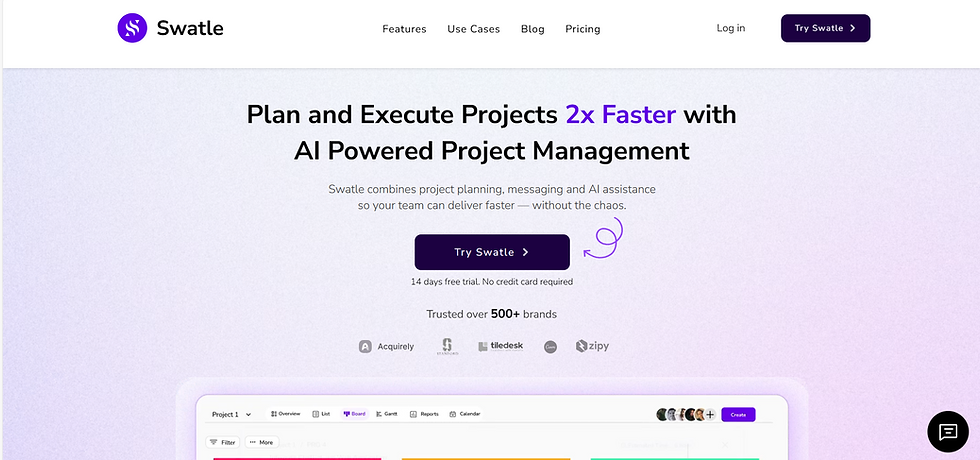

Comments