7 Best Software Project Management Tools
- Srijita Baidya
- Jun 27
- 5 min read

Let's be real, steering a software project feels like an extreme sport. Between shifting targets, tech challenges, and the need for crystal-clear communication, it's a high-wire act. That’s where sharp Software Project Management steps in. It's way beyond just hitting deadlines; it's about big-picture thinking, teamwork, and making sure everyone’s pulling in the same direction. But with a gazillion tools vying for your attention, how do you nail the right one? At Swatle, we’ve learned that a laser focus makes all the difference. So, let’s unpack some of the top project management tools out there and chat about what makes them stand out.
Table of Contents:
Why is Software Project Management a Must-Have?
Before we get tool-crazy, let's quickly touch on why Software Project Management is a game-changer. In the software world, things hardly ever go exactly as scripted. Plans morph, surprise bugs crash the party, and timelines? They stretch. Solid project management hands you the reins to handle these curveballs, keeping your projects on the road and within the budget.
Picture it this way: skipping project management is like building a house with zero blueprints. You might get something standing, but odds are it’ll be wonky, pricey, and not quite the dream home. Good project management makes sure the final product nails the client's wish list, lands on time, and rocks quality.
Decoding the DNA of Great Software Project Management Tools
Heads up: tools aren’t clones. When sizing up software project management contenders, keep these essentials front and center:
Walk-in-the-Park Usability: Is the layout a no-brainer? Can your crew pick it up and run without marathon training?
Teamwork Power-Ups: Does it fuel chats, file swaps, and feedback loops?
Task-Mastering: Can you whip up, hand out, and eyeball tasks without a sweat?
Intel Central: Does it spill the beans on project health, possible snags, and team oomph?
Toolchain Harmony: Does it play nice with your go-to apps like Slack, Jira, or your version control fortress?
Growth-Ready: Can the tool bulk up with your team and project ambitions?
At Swatle, we live and breathe these must-haves and baked them right into our platform. We’re all about serving up a solution that’s both a beast and a breeze, arming teams to crush their goals like pros.
Top 7 Software Project Management Tools
Alright, let's cut to the chase. Here are 7 of the hottest software project management tools, served up in no particular order:
Jira
Jira is a beast, especially loved by agile squads. It’s stacked with killer issue tracking, workflows you can twist to your will, and integrations galore. Its superpower? Taming monster projects with a zillion moving pieces. From our perspective, Jira is an excellent choice for development teams already bought into the Atlassian ecosystem.
Pros: Super customizable, agile-friendly, integration-rich.
Cons: Can drown smaller teams, demands a climb up the learning curve.
Asana
Asana struts a slick interface and a design that’s easy on the eyes. It’s a sweet spot for teams hunting for power without the headache. Asana nails task wrangling, team play, and project eye-candy. We've seen Asana work wonders for marketing teams, keeping campaigns and content calendars in lockstep.
Pros: Smooth to use, rock-solid task command, teamwork dynamo.
Cons: Reporting could pack more punch, customization dials back next to Jira.
Trello
Trello’s Kanban boards are like cheat codes for seeing project flow. It’s a snap-and-go tool that’s gold for smaller gigs or teams who dig a lighter touch. We often recommend Trello for personal productivity or very small, focused projects.
Pros: Crazy simple, Kanban views for the win, free entry pass.
Cons: Limited muscle for sprawling projects, fewer connections than rivals.
Monday.com
Monday.com is a looker with a knack for bending to your will, fitting snugly into various project shapes. It slings a buffet of templates and connections to catapult teams forward. From our experience, the visual nature of Monday.com is particularly appealing to creative teams.
Pros: Stunning visuals, bends to your rules, template bonanza.
Cons: Can bleed cash for bigger crews, some goodies locked behind pricier plans.
Smartsheet
Smartsheet marries the trusty spreadsheet vibe with project-bossing features. It’s a safe bet for teams cozy with rows and columns but craving deeper team play and automation perks. It's also a champ at corralling complex workflows and data. Having worked with clients migrating from Excel, we see Smartsheet as a natural stepping stone.
Pros: Feels like home with spreadsheets, teamwork beast, data wizard.
Cons: Can feel a bit clunky next to sleeker faces, a learning curve for spreadsheet rookies.
ClickUp
ClickUp bills itself as a Swiss Army knife, brandishing a buffet of features like task command, time tracking, and doc jamming. It’s a chameleon that morphs to mirror different team quirks. However, we advise caution, as the sheer volume of features can overwhelm some users.
Pros: All-in-one wonder, ultra-customizable, free plan throws a party.
Cons: Can feel like feature overload, a steeper climb to master.
Swatle
Alright, full disclosure: we’ve got a soft spot for Swatle, but we truly believe it brings a fresh angle to project management. We’re all about greasing workflows, supercharging chats, and serving up insights you can bank on. Our playground is built to be a no-brainer and a shapeshifter, making sure teams jump in and score wins fast. We designed Swatle to address the common pain points we saw with other tools – clunky interfaces and a lack of actionable insights.
At Swatle, we get that every project is its own beast. That's why we arm you with dashboards you can tweak, real-time team huddles, and reports that run themselves. Whether you're leading a small band or an enterprise army, Swatle helps you lock down organization, stay on course, and protect your budget. We believe our focus on user experience sets us apart, ensuring teams can quickly adopt and realize the benefits of our platform.
Pros: Interface that clicks, dashboards that adapt, real-time collaboration, reports on autopilot.
Cons: Still the new kid on the block, fewer out-of-the-box integrations than some veterans.
Finding the Goldilocks Tool for You
Bottom line, the ultimate software project management sidekick hinges on your unique playbook and tastes. Size up your team, project complexity, wallet, and must-have gadgets. Don't shy away from test-driving a few contenders before you commit. Most hand out free trials or stripped-down freebies.
At Swatle, we're convinced that the right tool is a game-changer. It can empower your team to crank up efficiency, amp up collaboration, and nail better outcomes. Carve out time to weigh your options and lock in the solution that’s the perfect puzzle piece for your machine.
Peering into the Crystal Ball: Software Project Management's Next Chapter
As software smithing keeps evolving, so will the gear and moves we use to run it. We're betting on more brains from AI, more tasks on autopilot, and a bigger spotlight on decisions fueled by data. The North Star? To further trim the fat from workflows, ditch manual drudgery, and arm project leaders with the smarts to rule.
At Swatle, we're strapped in to ride shotgun on these shifts. We’re always tinkering and bolting on fresh features to our platform, guaranteeing our users wield the tools to conquer today's ever-shifting software arena. We envision a future where project management is less about administration and more about strategic leadership, and we're building Swatle to facilitate that transition.
Regardless of your chosen weapon, remember that sharp Software Project Management is more than just code. It's about steering the ship, keeping the crew in sync, and swearing allegiance to delivering value. With the right arsenal and game plan, you can successfully navigate the twists and turns of software creation and nail your project targets.

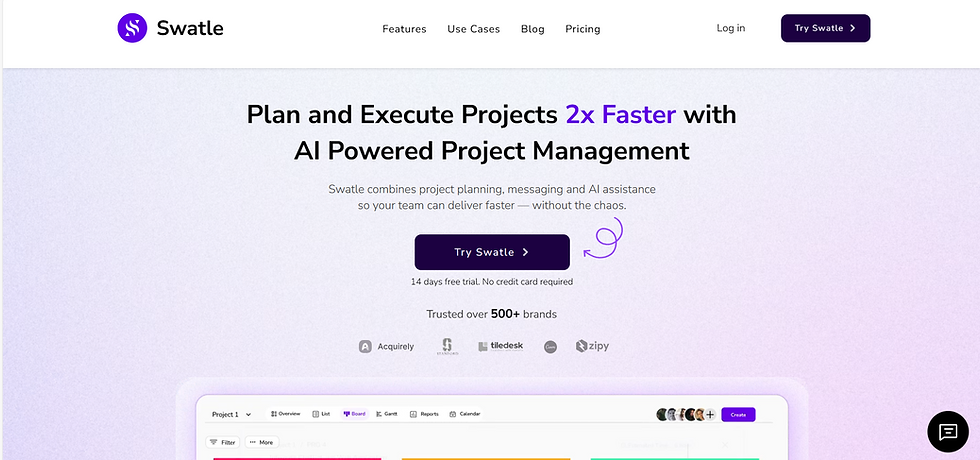

Comments