Types of Project Management Software: Find Your Perfect Match
- Srijita Baidya
- May 13
- 3 min read
Updated: May 20
You are probably switching in sticky notes, spreadsheets and wondering if there is a better way to manage your projects. I've been there too! In this blog you will learn about types of project management softwares how it can make your work life so much easier.

Table of Contents
Why even use project management software?
A small brief about why you might want to use project management tools in the first place.
Remember those days when you missed a deadline because an important email got buried in your inbox?
Or when team members worked on outdated versions of documents?
Project management software helps solve these headaches by keeping everything in one place.

The Main Types of Project Management Software
Let's break down the main types of project management tools out there. Think of this like shopping for a car. Different types work better depending on what you need!
1. Traditional Project Management Tools
These are the classics, think Microsoft Project or Primavera. They are built around the idea of planning everything in detail before you start.
What they are great for: Complex projects with fixed requirements and deadlines, especially in industries like construction or manufacturing where you need detailed Gantt charts and resource planning.
When they might frustrate you: If your projects change often or you need something quick and simple, they can feel like using a sledgehammer to hang a picture frame.
2. Agile and Scrum Tools
These grew out of the software development world but are spreading everywhere. Tools like Swatle, Jira, Monday.com and Asana with their sprint features fall here.
What they are great for: Projects that evolve as you go, where you work in short cycles (or "sprints") and adjust based on feedback. Great for software development and creative projects.
When they might frustrate you: If you need to plan everything far in advance or if your team isn't comfortable with the agile mindset, they can feel disorganized.
3. Kanban-Style Visual Tools
Think of Swatle, parts of Asana, or even physical boards with sticky notes. These show work moving across columns like "To Do," "In Progress" and "Done."
What they are great for: Visualizing workflow and managing ongoing processes. They are super intuitive and almost anyone can understand them in minutes!
When they might frustrate you: For very complex projects with lots of dependencies, they might not provide enough detail without some creative customization.
4. All-in-One Collaboration Platforms
These are the swiss army knives of project management - tools like Swatle, Notion, ClickUp, and Basecamp combine project management with documents, chat, and more.
What they are great for: Teams that want everything in one place, especially remote teams that need a "virtual office."
When they might frustrate you: They can sometimes be overwhelming with so many features, and they might not do any one thing as well as specialized tools.
5. Simple Task Management Tools
Tools like Swatle, Todoist, Microsoft To Do, or even Google Tasks focus on personal productivity and simple team coordination.
What they are great for: Individuals or small teams with straightforward projects and task lists.
When they might frustrate you: Once your projects grow beyond simple tasks, you'll likely outgrow these tools.
6. Industry-Specific Project Management Tools
These project management tools are designed specifically for industries like construction (Procore), marketing (CoSchedule), or product development (Aha!).
What they are great for: They solve challenges that happen in the industry and have features built specifically for your type of work.
When they might frustrate you: They can be expensive and might lock you into certain workflows.

How to Choose the Right One for You
Consider how your team works: Do you plan everything upfront or figure it out as you go?
Think about complexity: How many moving parts does your typical project have?
Check integration needs: What other tools does it need to work with?
Try before you commit: Most offer free trials - use them!
I remember when our marketing team switched from spreadsheets to Swatle. At first, everyone thought "one more thing to learn," but after a few weeks, nobody could imagine going back. The hours saved from not having to send update emails alone made it worthwhile!

Beyond the Software: Making It Work
Even the best project management software won't fix a team that doesn't communicate well or processes that don't make sense. The tool helps, but it is not magic.
Start small, get comfortable with the basics and then expand how you use it. And remember the goal isn't to use fancy software; it's to complete great projects with less stress.

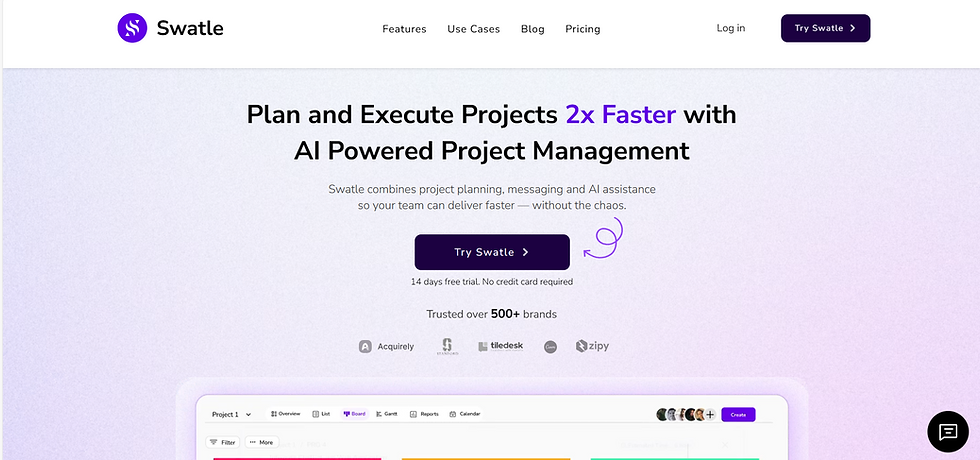

Comments