Best Project Management Tool for Marketing
- Jerryton surya
- Nov 19, 2024
- 6 min read
Updated: Mar 27
Most project management tools are designed for development and tech related projects, as these tasks often take longer to complete, and have backlogs and sprints.
However, tools like Asana and Swatle are specifically created as a project management tool for marketing. Because of its small, linear tasks, making them suitable for non tech teams.

Table of Contents
Why Marketing Teams Need a Project Management Tool
Marketing team tasks typically have a due date ranging from 3 days to one week, and require final approval from the team head.
In this case, the team head acts as the task reporter. Most of the tasks in the marketing projects are repetitive such as analyzing GA4, tracking campaign performance, automating cold emails, etc.
Marketing teams rely most on AI, normal project management tools don’t have personalized tools to support their day to day tasks.
In this blog, you will learn how to choose a project management tool for marketing that has AI assistance to assist you in every task.

Key Features to Look for in a Project Management Tool for Marketing
Before making purchase decisions make sure these features are available in the project management tool for marketing

Task Management and Assignment
Campaign Calendar and Timeline View
Workflow Automation
Content Collaboration Tools
AI Assistants
Documentation
Task Management and Assignment
Most project management tools offer a Kanban board and list view for managing tasks.
Additionally, you should look for these features that can further reduce your workload and enhance productivity
Assignee
Reporter
Task Dependencies
Repetitive tasks
Status (To do, In progress, Done)
Subtasks
Task description
Task Summary
Document upload
Comments
AI to write clear (descriptions, summaries and subtasks)
AI task estimation time
Campaign Calendar and Timeline View
Marketers usually have more tasks on their plates daily, so it is important to have a calendar that showcases all their tasks.
A timeline view makes it easier for them to plan their day more efficiently and stay organized.
Content Collaboration
Marketers work with a variety of content, such as blogs, social media posts, email marketing campaigns, video content, website copy, case studies, infographics, etc.
Sharing all this content in email threads can be overwhelming, and people may miss important information.
Therefore, content collaboration becomes much easier when done using a project management tool with real-time messaging, such as Swatle.
AI Assistants
Almost everyone uses AI tools like Chat GPT, Claude, Gemini, etc. By default, these tools aren't able to provide the expected output on the first prompt; you have to constantly tweak the prompt to get the desired results.
Swatle has an inbuilt AI assistant that understands your expectations and delivers the desired output on the first try. It remembers your past conversations and provides personalized results.
Documentation
Documenting helps all team members stay on the same page by showcasing project goals, tasks, deadlines and responsibilities. It reduces misunderstanding and miscommunication between stakeholders and team members.
In Swatle you can upload documents in the project overview, which makes everyone stay aligned toward project goals.
Real Time Collaboration
Sending and receiving project updates via email is not a preferred method of communication. It takes time to craft a formal email.
Constant updates via email create long email threads, which can be confusing and reduce visibility of important messages.
Having real time messaging within the project management tool will solve this problem. You can instantly send project related messages in seconds.
Gantt Chart & Timeline View
Gantt Chart & Timeline view helps you see all your tasks in bird’s eye view. It will help you plan and organize your time better.
Reports
A marketing project management tool should include data visualizations, such as assigned vs. completed tasks. This will help you analyze your current task completion rate and forecast future performance.
Since marketers often work on multiple tasks at the same time, a workload view is essential for analyzing the number of tasks they are currently handling. It will also help reporters assign tasks more effectively.
Workflows in Project Management Tool for Marketing
Project management tools for marketing need to have a slightly different workflows such as

Task dependencies
Repetitive tasks
Knowledge base for projects
AI Project summary
Get Instant Feedback
Task Dependencies
Most marketing tasks are interdependent and follow a sequence.
For example, consider a project to run an email campaign
Understand and research the target audience
Collect data
Choose a tool to send cold emails
Plan email warmup
Track email performance
Craft a cold email copy with CTAs
Execute the campaign
Constantly track and improve (a repetitive task)
Before knowing the database and data count, you can’t choose the right tool to send the emails. Therefore, identifying dependencies in tasks early will help avoid roadblocks as soon as possible.
Repetitive Tasks
In the above example, the final step is a repetitive task. Marketing heavily relies on constant tracking and improving performance, which often involves repetitive efforts.
Creating such tasks manually every day is mundane work. With Swatle you can set tasks as repetitive weekly or monthly.
Knowledge Base for Projects
When creating projects, you can upload a document containing your brand guidelines and expectations. This ensures everyone remains aligned and works toward the same goals.
AI project SOP
Generally, project managers spend quite a lot of time understanding what is going on in the projects.
With Swatle AI they can easily get a SOP of what is happening in the project. It analyzes all the key metrics and changes in the project and provides a detailed summary.
Common Pitfalls to Avoid
List of common pitfalls to avoid when managing marketing projects, with problem and solution statements.
Lack of Clear Goals and Objectives
Problem: Projects without specific, measurable goals will lead to confusion and misaligned efforts.
Solution: Define SMART (Specific, Measurable, Achievable, Relevant, Timebound) goals before starting any project.
Poor Planning and Scheduling
Problem: Skipping detailed plans leads to unrealistic timelines and missed deadlines.
Solution: Develop a comprehensive project plan with task breakdowns and milestones
Ineffective Communication
Problem: Miscommunication or sending project updates via email can lead to misunderstandings and mistakes.
Solution: Use clear communication channels such as Swatle.
Scope Creep
Problem: Allowing project requirements to expand beyond the original plan causes delays and overuse of resources.
Solution: Establish a clear project scope and implement a formal process for approving changes.
Failing to Prioritize Tasks
Problem: Tackling tasks in an ad hoc can result in missed deadlines for critical activities.
Solution: Use prioritization frameworks like MoSCoW (MustHave, ShouldHave, CouldHave, Won’tHave) or assign priorities in Swatle.
Best Project Management Tool for Marketing
Swatle is considered the best project management tool for marketing by more than 200 + marketing teams.
Swatle AI assistants help people to complete tasks faster than before and increase their revenue by shipping campaigns 2x faster than before.
Also, it has all the key features and workflows required to manage marketing projects.
Swatle is free for up to 5 users and you can also try a 14 days free trial with full potential.

Conclusion
Managing marketing projects with the normal project management tool is a bad idea because of its limited features and capabilities. Try project management tools like Swatle not only to manage projects also to get AI assistance for faster task completion and reduced errors.
Try Swatle: Project management tool for marketing
FAQ
What is a Project management tool for marketing?
Project management tool for marketing involves planning, executing and tracking marketing campaigns using structured workflows, collaboration tools and strategies.
What is the Best project management tool for marketing teams?
The best project management tool for marketing teams depends on team's needs, but top choices include:
Swatle - Modern project management for fast paced teams
Monday - Great for campaign planning and automation.
Asana - User friendly and ideal for content calendars.
Trello - Simple Kanban board for visual task management.
ClickUp - All in one platform with extensive customization.
Wrike – Good for team collaboration and workflow automation.
Which project management tool for marketing is most used?
Trello (used by teams of all sizes)
Jira (common in software development)
Monday.com (great for marketing and operations)
Microsoft Project (enterprise level project tracking)
are the most used project management tool for marketing.
What is the easiest project management tool for marketing?
For beginners and small teams, the easiest project management tool for marketing are:
Swatle - User friendly and conversational task creation
Trello - Simple drag-and-drop Kanban board
Asana - Easy-to-use task and project tracking
Clickup - Intuitive interface with customizable features
Which is the best project management tool for marketing is free?
Some of the best project management tool for marketing are
Swatle (Free plan available, with AI assistance features)
Trello (Free plan available, good for small teams)
Asana (Basic free version with essential features)
ClickUp (Generous free plan with many features)
Notion (Great for content planning and task tracking)
Which project management tool for marketing is best for small business?
Here are some examples of best project management tool for marketing for small businesses
Swatle - Easy task creation and assistance on task completion
Trello - Simple task management
Clickup - Customizable and scalable
Monday - Great for teams with multiple workflows
Basecamp - Ideal for client and internal communication
What is the most commonly used project management tool for marketing?
The most commonly used project management tool for marketing are
Swatle (for modern project management)
Asana (for general project management)
Trello (for visual task management)
Jira (for Agile and software teams)
Monday.com (for marketing and collaboration)

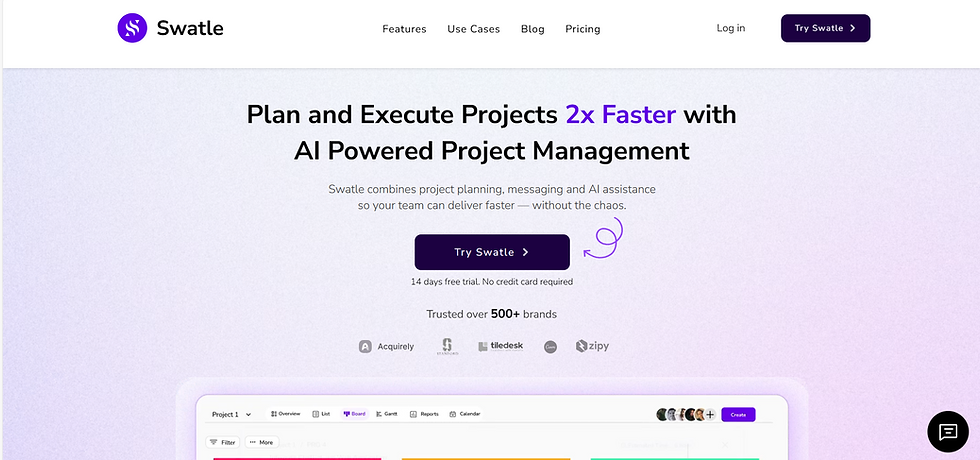

Comments